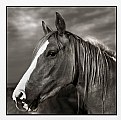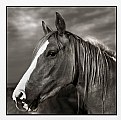|
|
|
Alex Hadley
{K:9} 3/5/2005
|
Thanks Robert and Romy for the remarks... much appreciated!
And thanks Daniel for the advise with GIMP, will have a play around with what you suggest.
Alex
|
|
|
|
|
Romy Fabian Garmaz
{K:17105} 3/5/2005
|
Alex
Great shot
Romy
|
|
|
|
|
Robert Lloyd
{K:9943} 3/5/2005
|
yeah do a re sharpen lol love the affects of the snow there we lucky in london dont get much snow here
|
|
|
|
|
D .
{K:1883} 3/5/2005
|
A way to sharpen after resizing in the GIMP;
Duplicate the original photo's layer.
Filters > Enhance > Sharpen the duplicate to somewhere around level 24.
Adjust the duplicate layer's opacity to around 50%.
Click on the eye icon next to the layer to switch it off and on to see the difference. Try different opacity settings. When it looks good, flatten the layers and save the image.
The idea behind using blended layers for sharpening is to avoid the harshness regular sharpening can sometimes cause. The opacity slider gives complete control over the final image.
I don't think this photo needs much sharpening. In digital photography, complex natural objects like distant tree branches rarely look as good as man made objects with clean edges. The softness helps the snowy scene in my opinion.
|
|
|
|
|
Alex Hadley
{K:9} 3/5/2005
|
Thanks very much Roberto..
I am very much just starting out with learning the basics of photography so particularly appreciate the complement!
Alex
|
|
|
|
|
Roberto Okamura
{K:22851} 3/5/2005
|
Excellent capture Alex!! Very beautiful landscape!!
Best regards!
Roberto.
|
|