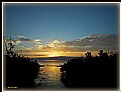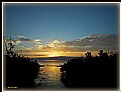Melanie Reynolds
(K=9096) - Comment Date 6/18/2006
|
Maybe it has to do with the file format you are saving them as. I'm really not sure! Hopefully someone will have a better answer for you! LOL
|
|
|
|

Fadel J
(K=13974) - Comment Date 6/19/2006
|
Assuming you're saving to jpeg, it's not just the width/height that determines the file size, there's also how much color information in the image and the compression ratio (aka quality setting). As for Q2, play with the compression ratio setting when you save the file as jpeg until you get the file size you need.
|
|
|
|

john Cambece
(K=188) - Comment Date 6/22/2006
|
yeah its all about quality
Cambece
|
|
|
|

Gerhard Hoogterp
(K=4863) - Comment Date 6/22/2006
|
it's not only quality. Compression has to do with redundancy. At a very basic level it's simply something like replacing 100 white dots (which would take 300 bytes in a 8bits/channel image) by a few bytes signaling that the color white has to be repeated 100 times.. Of course the lzw compression as used in jpeg is a bit more complicated, not to mention things like fractal compression, but the basic idea is the same: find repeating patterns and replace them with something shorter.
The result of this is that a busy image with a lot of noise would compress less than a clean image with smooth, single-color areas. Even given the same quality level in case of a jpeg.
|
|
|
|

Kambiz K
 (K=37420) - Comment Date 6/23/2006
(K=37420) - Comment Date 6/23/2006
|
I save them as JPG file !
|
|
|
|

Kambiz K
 (K=37420) - Comment Date 6/23/2006
(K=37420) - Comment Date 6/23/2006
|
Thank you Gerhard for your explanation.
|
|
|
|