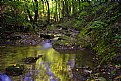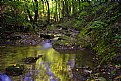Jeroen Wenting
 (K=25317) - Comment Date 6/4/2006
(K=25317) - Comment Date 6/4/2006
|
turn down the volume or if the noise comes from outside add some more sound insulation...
but in the context of image processing, avoid heavy sharpening. Sharpening tends to enhance noise more than anything, making it a lot more visible.
|
|
|
|

Phillip Cohen
 (K=10561) - Comment Date 6/4/2006
(K=10561) - Comment Date 6/4/2006
|
I was going to suggest a 12 guage double barrel shotgun, after the initial noise it should be much quieter.
You could try a miminal gaussian blur to soften the noise. Not too soft or mask out the subjects.
If scanning from film you can try muliple sample scanning mode.
Phil
|
|
|
|

Miles Herbert
(K=1947) - Comment Date 6/5/2006
|
Neat Image do a version specifically for Macs! See http://www.neatimage.com/mac/
|
|
|
|

john Cambece
(K=188) - Comment Date 6/12/2006
|
werd, i like the blur method
Cambece
|
|
|
|

Jacob French
(K=6315) - Comment Date 6/20/2006
|
|
|

noise removed in noise ninja (PS Plugin)
|
|

Joe Johnson
 (K=8529) - Comment Date 8/23/2006
(K=8529) - Comment Date 8/23/2006
|
Neat Image apparently has a version 4 available for Macs. The version 5 was an improvement, however. When I first tried Neat Image, years ago, on a Pentium, it was far too slow to be useful. But the newer P4s and faster algorithms have made Neat Image as fast as any other plug-in. And it's no longer an issue. It might be that the version 4 for Mac is only a plug-in. But I only use it, that way, myself.
Blurring can help, but the eye can also pick up on it (FixerLabs.com has a nice Trueblur filter, and a couple of others). Using motion blur can help, with a small setting, depending on where you want to push the dots. Generally, what you want are smooth sharp edges throughout, and something like Neat Image (or some like Noise Ninja) will generally do this best. It will produce a 'blurred' or at least dot-free effect, without it looking blurred.
With any method, you have to blend in slowly, subtlely, and use layers. I like to sandwich the modified layer between two copies of the previous version. I then can punch holes in the upper layer, with the eraser or the 'lasso'. And if I go too far, I can punch holes in the middle layer, or fade it down further. It's difficult, even with Neat Image, to correct a photo in one shot. The background might require one treatment with Neat Image, certain parts of the objects in the photo might require others. Neat Image can also be used to sharpen images (though in an unsharp-mask sort of fashion that can easily create fringes/halos).
Something on this sort of noise reduction, selective sharpening and selective blurring would make for a good article, here.
|
|
|
|

Joe Johnson
 (K=8529) - Comment Date 8/23/2006
(K=8529) - Comment Date 8/23/2006
|
As suggested by my previous message. You can see that I also thought the color had been lost in the orig.
|
|

Rework
|
|

Hugo de Wolf
(K=185110) - Comment Date 8/24/2006
|
Hi Joe,
Thanks a lot for your elaborate description, very useful, and I really like the sound of it, it seems to adapt perfectly into my workflow. I'lll definitely have a go at it, and I'm currently considering either Neat Image or Noise Ninja, but I'll definitely figure it out.
Thanks again, much appreciated!
Cheers,
Hugo
|
|
|
|

Bruce Elliott
(K=2434) - Comment Date 8/31/2006
|
Image>Mode>Lab
Look in the channels pallet and select the 'L' channel. Use the 'Reduce Noise' filter. You can be more aggressive than you would be in RGB. Stay and play with USM if it's a little too soft or..... Image>Mode>RGB to finish.
I also find Lab is a good place to go B&W
Image>Mode>Lab
channels pallet activate 'a'... your image will go foggy. Click the trashcan in the bottom corner of the pallet to delete it. click 'yes'. Activate 'Alpha 2'. trashcan it. click 'yes'
Image>Mode>RGB to finish.
Hope that's of some help.
Regards,
Bruce
|
|
|
|

Bruce Elliott
(K=2434) - Comment Date 8/31/2006
|
ok, guilty of typing something without actually doing it on the item posted! Just tried it. Wasn't happy with the level of softness on the ducks so...... proceed as above, then.....
History brush on your main tool pallet.. right hand column 5th one down. I set brush size to 50 for this one for a quick and dirty job. Sharpened up the ducks beautifully. What do you think?
Regards,
Bruce
|
|

Lab-Noise Reduction-History Brush
|
|

Hugo de Wolf
(K=185110) - Comment Date 8/31/2006
|
Hi Bruce,
Thanks - I really like the Lab colour method. I've played with it before, but I'm only beginning to grasp at its potential. I'll need to try it with the large image, but I think your version is a huge improvemet, very smooth image quality, with an barely noticeable loss of detail. That method fits very well in my workflow, too - all gains.
Very much appreciated, and thanks a lot for the help!
Cheers,
Hugo
|
|
|
|

Brane Vidan
(K=103) - Comment Date 9/23/2006
|
Hi, Hugo!
I find that bluring the noisy picture gives the best result.
Select objects (i.e.birds) with magic wand, invert selection to select the sky and blur it. (surface blur, 5,5)
I hope it will work for you!
Best regards,
Brane
|
|

|
|

w w
(K=-631) - Comment Date 2/20/2007
|
The LAB method works great but you can also make use of your channels pallet,,,,most noise is in the blue channel to which a gaussian blur works well
|
|
|
|

tom lai
(K=70) - Comment Date 4/26/2007
|
The LAB method is best as you do not lose any image detail as the noise
|
|

L a b method of reducing image noise illustrated
|
|

Rashed Abdulla
 (K=163889) - Comment Date 4/26/2007
(K=163889) - Comment Date 4/26/2007
|
Dear Hugo Good Morning
I always used imagingfactory plug-in noise reduction tool, it is very cool and active.
If not then, there is another method which is a another imagingfactory plug-in, the soft focus tool, just slight ratio of that would give the image very smooth feel and not effecting the over all sharpness of the image to a distractive limit as CS2 gosin blur would do.
High ISO mean pushing the film speed higher to compensate for low lighting exposing your film but thatís count severely on increase the noise, old days Landscape photograph photographers used films of very low ASA like the KodakChrom 25ASA.
Also saving digital images on CD/DVD's is another result of noise increasing.
I wish you all of the best dear Hugo.
|
|
|
|

* James *
(K=20200) - Comment Date 2/17/2008
|
this thread is a bit old but neatimage works very well. and they've upgraded their software recently. in the past when you eliminated noise in a photo using neatimage you could clearly see where the software did its work. while the digital nose was gone, in its place were what appeared to be waves. they seem to have eliminated that problem now.
|
|
|
|

Dan Wilson
 (K=21104) - Comment Date 4/15/2008
(K=21104) - Comment Date 4/15/2008
|
Neat image is my favourite for sharpening and image noise reduction at the same time
|
|
|
|