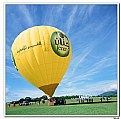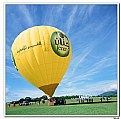|
|
 Dave Arnold
{K:55680} 3/2/2007
Dave Arnold
{K:55680} 3/2/2007
|
Thank you, Herman, I'll check into that.
Best wishes,
Dave
|
|
|
|
 Hermen Pen
{K:9168} 3/1/2007
Hermen Pen
{K:9168} 3/1/2007
|
Hi Dave,
for me the "Virtual Photographer" plug-in for Photoshop often does a good job in converting colour to black and white. Besides converting to B&W it contains also a lot ofYou can download it for free from the Optik Verve Labs website, so maybe give it a try.
good luck,
Hermen
|
|
|
|
 Clive Carter
{K:8603} 7/6/2006
Clive Carter
{K:8603} 7/6/2006
|
If you download "Light Zone" available on a thirty day trial basis. You can make tonal adjustments much easier than in Photoshop
|

Done entirely in Light Zone |
|
|
|
 Wouter van Noort
{K:4369} 6/14/2006
Wouter van Noort
{K:4369} 6/14/2006
|
Your B&W version is already a very nice image. It has a nice dark atmosphere.
My own preferred method of conversion to B&W is to use a channel mixer adaption layer. In this case i would use a rather large part of the Green to make the trees more visible (like R30, G60, B10). I would also use a second adaption layer to adjust the levels.
An alternative method for toning images is to add a layer filled with the color you want and then set the blending mode to 'Color'. Somewhere on the internet there is a great tutorial on how to do this with PS, but i could not remember the link anymore (You can do the same with the Gimp, and here is a good tutorial on how to do it: http://www.gimpguru.org/Tutorials/SepiaToning/ ).
Thanks for the links to the tutorial on Gradient Masks. Its very instructive indeed.
|
|
|
|
 Dave Arnold
{K:55680} 6/14/2006
Dave Arnold
{K:55680} 6/14/2006
|
Jinggoy
Thanks for your input and you are absolutely right about using levels. I've just read an awesome tutorial here on Usefilm by Michael Kanemoto http://www.usefilm.com/Photo_Forum/14/836401/ in the digital darkroom forum. It's worth some time for anybody to read this.
Best wishes,
Dave
|
|
|
|
 Dave Arnold
{K:55680} 6/14/2006
Dave Arnold
{K:55680} 6/14/2006
|
Thanks, Ciprian. One of the things I did is to add that vignette to the corners and, to a lighter extent, on the edges. I was just trying to accomplish that gradient look in PS.
Since doing this, I found Michael Kanemoto's tutorial on gradient masking on UF's digital darkroom forum (http://www.usefilm.com/Photo_Forum/14/836401/). This is a must-read for anybody who has questions about not only controlling a photo but converting to black and white and then to sepia. Check it out especially if you are not familiar with masking.
You mention your problems in printing black and white. In coverting to black and white, do you use the DESATURATE method? One of the things in Michael's tutorial that surprised me is why NOT to use desat, but use mode/grayscale instead.
Again, thanks for your time in replying.
Best wishes,
Dave
|
|
|
|
|
Ciprian Ilie
{K:13571} 6/14/2006
|
Hi Dave,
I'm not quite sure what you've done here, but you have introduced some vignetting which isn't present in the colour version.
Best way to get stunning black and white shots from your colour digital images, from what I gather, is to make multiple conversions from your RAW files and merge them using PhotoShop or another imaging software.
To me this image looks good and I like what the slightly darker corners do for it, but with many photographers, vignetting is a big NO NO.
The biggest problem I am experiencing myself, after a good attempt to convert an image to black and white is to print it. Somehow inkjet prints don't do it justice.
Regards,
Ciprian
|
|
|
|
|
Alicia Popp
{K:87532} 6/14/2006
|
me gustan las texturas, y las formas.. acertada inclusión del árbol. Da idea de la magnitud de la mole que tiene a sus espaldas... una bella captura. lamento no poder ayudarte.
Si deseas venir a la Argentina... Argentina te espera!!!
|
|
|
|
 andree lerat
andree lerat
 {K:17476} 6/13/2006
{K:17476} 6/13/2006
|
I like the effect you've achieved in this shot. The dark tonal range add to the composition.
As far as producing black and white digital images, I usually manipulate an image until it feels right to my eye. Although it is usual to use a set formula to produce black and white, I prefer to intuitively allow the composition to lead me to the final image.
Great shot. Love the color version also. :) Andree
|
|
|
|
 Chris Boivin
{K:9030} 6/13/2006
Chris Boivin
{K:9030} 6/13/2006
|
Hi Dave,
I don't have PS available to me right now to upload an example but I can give you some thoughts on what I do with BW conversions. I also use digital and there is definately an art in post processing pictures. The picture you have posted here seems a bit dark and the contrast between the trees and the rock really does not stand out. I would try a couple of things. I use the CS2 version of PS so most of my comments will be based on that version. In the exposure setting, adjusting the gama and exposure levels can have some good results. Some other adjustments that I use are hue/saturation and contrast. Fine tuning these settings can help to bring out the details of the picture. Usually you don't think of hue in a BW picture but there are further settings within it such as brightness. Also if you take a look at my last two BW pictures I used a polarizer filter. I find these helps with the tones in BW. Hope this helps you a bit. PS is a great tool for digital photographers and we have to learn to take a good picture and be good in PS to sometimes have the desired results. Also, I find that you can over due it when adjusting pictures. Over adjusting will tend to loose details and blend things together.
All the best,
Chris
|
|
|
|
|
Gerhard BuschEFIAP/AFIAP
{K:18382} 6/13/2006
|
It influences me like a photo out of the story of the landscape-photograph. Regards Gerhard
|
|
|
|
 Jinggoy Montenejo
{K:7736} 6/13/2006
Jinggoy Montenejo
{K:7736} 6/13/2006
|
Hi, I'm not an expert, but I tried this my self recently and found that adjusting the levels does help. I read about this from this column : http://www.kenrockwell.com/tech/ps-contrast.htm
|
|
|
|
 Dave Arnold
{K:55680} 6/13/2006
Dave Arnold
{K:55680} 6/13/2006
|
Here's the original, uncropped, unadjusted contrast photo (downsized for UF)
|

|
|