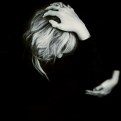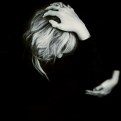|
|
|
Linn Currie
{K:24426} 6/7/2004
|
Morning Anne
You make me blush! But I haste to say, all these words of praise only heightens my desire to improve with each and every shot!
This week is going to be busy - I won't be posting images regularly, or at least as many.
Have a great day!
Linn
|
|
|
|
|
Anne Bogardus
{K:2875} 6/7/2004
|
Linn,
I am once again in awe. This series is just beautiful. If you hadn't pointed out the border issue, I'd never have noticed it. I think I like this the best of the three, although they are all exquisite.
Regards,
Anne
|
|
|
|
|
Linn Currie
{K:24426} 6/7/2004
|
Oh double Duh! I didn't have the box ticked, and was adding pixels to the existing canvas size! But then surely that should have still worked? After a good night's rest, I will try the same image again today, with the box ticked, and see if I have success :-)
Linn
|
|
|
|
|
Linn Currie
{K:24426} 6/7/2004
|
Thanks Alex!
I will definitely be tapping your brain for assistance! Thanks for the offer and for re-doing the border.
Linn
raglin@ragdoll.co.za
|
|
|
|
|
Linn Currie
{K:24426} 6/7/2004
|
Thank you Lou :-)
I didn't increase the saturation at all - these are the true tones of this stunning hybrid. I did however pick the black background and made the pixels an equal colour.
Regards
Linn
|
|
|
|
Lori Stitt
 {K:75282} 6/7/2004
{K:75282} 6/7/2004
|
Linn, beautiful golden floral. I really like your composition...and what a vivid color. TOTALLY SHARP as a tack!!
Actually I like the way your frame/border is. But I know how frustrating it is to want to know how to do something, but it keeps coming out something else!! LOL Anyway, it looks like you've gotten a lot of help so I won't do a repeat!
Very nice work,
Lori :)
|
|
|
|
 Clifton Jones
Clifton Jones
 {K:10688} 6/7/2004
{K:10688} 6/7/2004
|
Stunning...beautiful presentation...brilliant color..excellent work...
Clifton..
|
|
|
|
|
Bill Webster
{K:1669} 6/7/2004
|
That sometimes happens to me where one side will be different then the other 2 or 3. This is very good none-the-less! And more so because of the yellow border,no matter the size. Well done,again!
Bill
|
|
|
|
|
Felipe Woichejosky
{K:4766} 6/6/2004
|
Hi Linn, beautiful picture, congratulations! Regarding the yellow border, Frank Sala is right... it is the simplest and effective way. BTW, thank you for your comment on my "Daylilies", but please, doesn't call me "Maestro", I am very far from being it. Only I share my experience, when I can... ;-)
My best, Felipe.
|
|
|
|
|
Lou Dina
{K:12194} 6/6/2004
|
Linn, Love your sunrise. Great, simple shot and excellent job pushing the saturation without losing detail. Lou
|
|
|
|
 Teunis Haveman
{K:53426} 6/6/2004
Teunis Haveman
{K:53426} 6/6/2004
|
Linn, beautiful Flowerfragment
Teunis
|
|
|
|
|
Frank Sala
{K:2643} 6/6/2004
|
Linn,
Beautiful macro.
To get equal borders with canvas size un check the relative box and enter sizes in each box height and width add eg.10 pixels to each.
Frank
|
|
|
|
|
Alex Teller
{K:8286} 6/6/2004
|
Hi Linn, Very beautiful image, great colors. I tried to make a uniform border and here it is. I used Edit>Stroke to precisely create a blank border and then Edit>Fill. If you need more details, give me your email address and I'll send you more (My email is alextellATcomcastDOTnet =
ALEXTELLatCOMCASTDdotNET).
Greetings, Alex
|

|
|
|
|
|
Kristina Kohut
{K:49990} 6/6/2004
|
Lovely and beautiful composition! Like a chicken! :-)) I prefer the two last posts of yellow flowers, they have that "extra".
|
|
|
|
|
Linn Currie
{K:24426} 6/6/2004
|
Evening Chris :-)
Remember I am doing that online tutorial on Elements 2.0 (the baby brother of PS)? We are now into Week 5 and just/just touched on layers and framing. So - I am still very unsure of exactly how to manipulate and work on layers.
When I framed these three images, I used the "increase canvas size" function. I first thought of doing layers, but wasn't too sure whether I would have success, and opted for what I had some practice on. So - I first increased the canves size by 10 pixels for the yellow border, then I increased the canvas size again with 40 pixels for the outside black border.
I will be fooling around this week with your tips though - just know that I will come knocking on your door for help!
G'Night
Linn
|
|
|
|
|
Ted vandenBergh
{K:5119} 6/6/2004
|
Equal to what Linn? Is this what you mean? Try to help, but I'm not sure. Picture is beautuful again. Ted
|

|
|
|
|
|
Riny Koopman
{K:19998} 6/6/2004
|
hi linn,splendid lights and also lovely framed
regards riny
|
|
|
|
|
Chris Spracklen
{K:32552} 6/6/2004
|
Beautiful shot, Linn! Another quality floral!
I can't help with your border problem because you haven't said how you went about creating it.
The best way to create an even width border all around an image is to put a 'stroke' on it. Double click on the image layer in the layers palette, (that's assuming the photo is on a different layer to the larger black, background!!) Then click on 'stroke' in the layers style palette and configure the stroke as appropriate!
(You can also access the layers style palette from the 'layer' menu on the menu bar. Drag down to 'layer styles', the drag across to stroke?But the image you're stroking must be on its own separate layer to do this.)
I hope this helps!
Kind regards, Chris
|
|
|
|
 Ameed El-Ghoul
{K:42215} 6/6/2004
Ameed El-Ghoul
{K:42215} 6/6/2004
|
Gorgouse Macro, great lightnig, i liked the background and the framing as well, very well done, regards,
|
|
|
|
|
Jelle Dejonghe
{K:271} 6/6/2004
|
Very "summery" picture =) i like it and the border isn't realy distracting so don't worry :)
|
|